- Get started
-
Intro to Procore Admin part 2: Configure users & projects
-
Navigating Procore (5min)
-
Practice: Navigating Procore
- Permissions tool
-
Intro to the Permissions tool
-
Permissions tool review
- Procore Imports app
-
Intro to the Procore Imports app
-
Import segment items into the Company level Admin tool (3min)
-
Import users into the Company level Directory tool (4min)
-
Import companies into the Company level Directory tool (4min)
-
Import locations (2min)
-
Import submittals (3min)
-
Import deficiency items (3min)
-
Practice: Import users into Procore
- Company level Directory
-
Intro to the Company level Directory
-
Directory and permission levels (6min)
-
Add a user to the Company level Directory tool (5min)
-
Add a company to the Company level Directory tool (5min)
-
Create a distribution group in the Company level Directory tool (3min)
-
Company level Directory review
- Project level Admin tool: Project settings
-
Intro to the Project level Admin tool: Project settings
-
Manage project settings (3min)
-
Project level Project settings: Active tools
-
Configure Project level work breakdown structure (2min)
-
Project level Project settings: Working days
-
Project level Project settings: Locations
-
Project level Project settings: Classifications (optional)
-
Project level Project settings: Equipment
-
Project level Project settings: Webhooks
-
Project level Project settings: Unit quantity based budget (optional)
-
Project level Admin tool: Project settings review
- Project templates
-
Intro to Project templates
-
Project templates review
- Final exam
-
Procore Admin part 2: Configure users & projects - Final exam
- Course conclusion
-
Procore Admin part 2: Configure users & projects - Conclusion
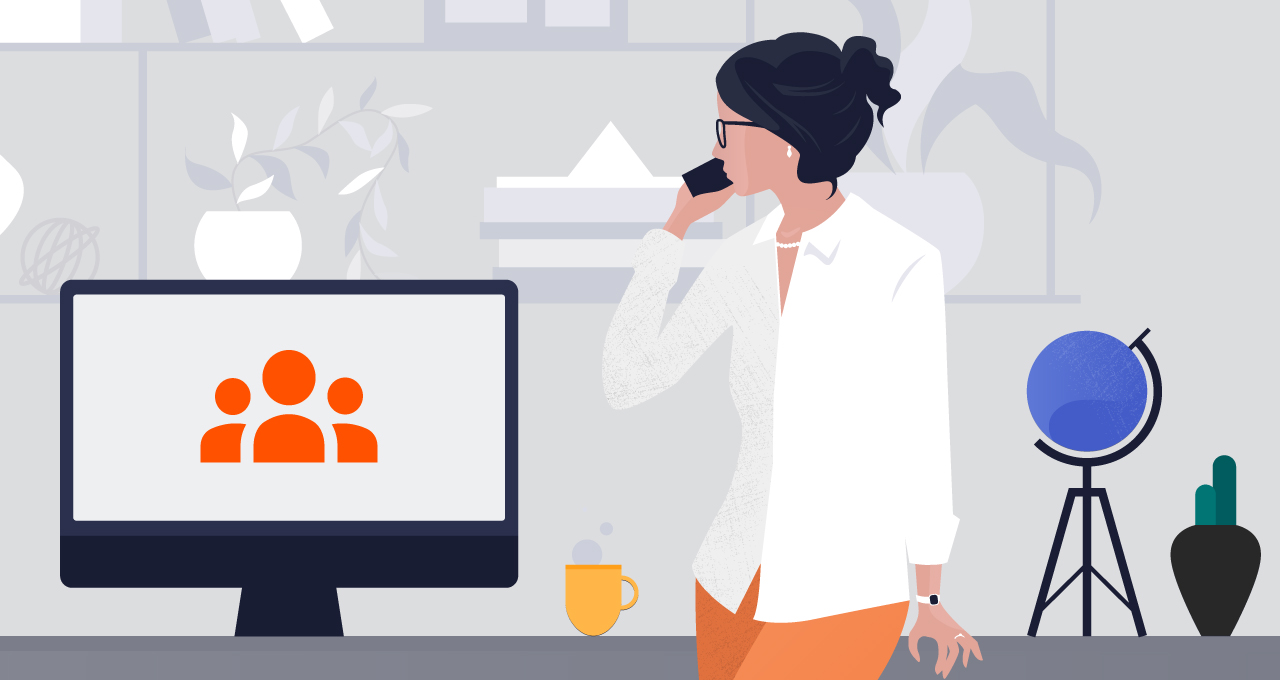
Procore Admin part 2: Configure users & projects --- EN-CA
Learn how to manage your users and permissions in the Company level Admin tool.
Welcome to the Procore Admin part 2: Configure users & projects certification! This course is designed to teach you how to effectively manage your users and permissions in the Admin tool as a Procore Admin.
By the end of this course, you will be able to:
- Efficiently manage user access to Company and Project level tools using permission templates.
- Import users, vendors, segment items, locations, deficiency list items and submittals using Procore Imports.
- Manage information in your company directory.
- Configure a variety of advanced settings for a specific project with the Project level Admin tool.
- Use project templates to configure various default settings for new projects.